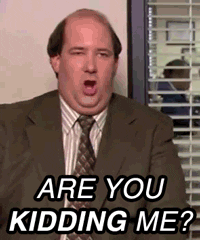Help Please...I'm a "Senior" Citizen looking for some help when it comes to technology dealing with TV options. After reading some of these responses I might be even more confused.
I've had Direct TV for decades and they just raised up their price once again and I told them I'm done with them. They didn't even have any promotions to pass on.
I use Century Link as my internet provider.
I have two TV's that are both Sony Bravia. What's the best option for a TV package that you would recommend that a Non Techie person like myself can handle??
TIA
I'll take a stab at trying to walk through this at 10,000 ft. This is what I've suggested to a few others that have considered making this switch and are completely lost when it comes to technology, with a couple of assumptions made.
Assumption 1: The two TVs aren't "smart" TVs. If they are smart TVs, then purchasing the equipment/device to run the TV application isn't needed.
Assumption 2: You have wifi in your home, which will allow the equipment/device that runs the TV application to get the internet connection it needs (otherwise you'd need to have it hard wired which can be difficult depending on where/how far away the TVs are from your router). I've often seen a recommendation to have internet speeds of at least 15Mbps for each device you want to run. In your case that would be 30. (I have 20 Mbps and can run a couple of streaming devices and seemingly have minimal problems with quality and buffering, but that might not be the norm).
Assumption 3: Your TVs have and HDMI port. If they're not super old, this shouldn't be an issue.
Step 1: Decide on a device that you'll use to stream your TV service to your TV. Think of this like the box that currently connects to your TV for DirecTV, for this it's a one time cost. Examples I'm more familiar with are Roku and Amazon Fire Box, but there are some others. I know other people have had good luck with some of the upgraded speeds of some of the "stick" options of these devices, but I like the speed of the (slightly) bigger more reliable box. I think they are more convenient also since they'll have a remote rather than having to use your phone to control it (like the chrome cast for example).
Step 2: After purchasing your device and powering it up/plugging it into your HDMI port on your TV, you'll need to decide on which streaming service/application you want for live TV. Here the examples I'm more familiar with are YouTube TV and Hulu Live. These are your subscriptions like what your contract would have been on DirecTV (except you can cancel and don't have to commit for multiple years like DirecTV). This is a monthly cost.
With this, you should be set up to be able to stream your TV channels. You'd just need to get your TV to the right input (like you would for your DirecTV box), then use the remote to your streaming device to select the app you choose for the TV subscription (from Step 2).
Sorry if I made some obvious statements, sometimes it's difficult to know what the familiarity level is with a self proclaimed "non techie".