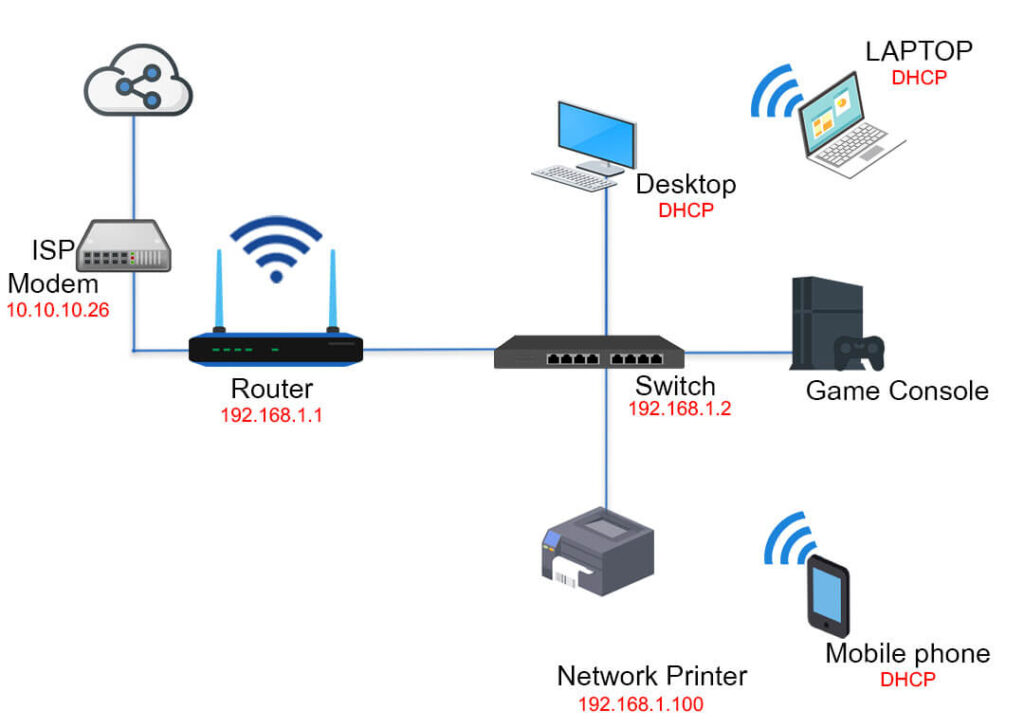Perfect! Yes. I may want to have wireless AP's (such as a "Nest Point") but have them hardlined in back to the router. The key is what this picture calls "splitter 1." I wasn't sure if "two-way traffic" on the Coaxial cable would be an issue or not. Picture makes it seem like it's not an issue.
The debate is that within this old thread:
- some users suggest a high need to have your remote points hardwired
- some others say "nah, just relying on wireless for the remote points is FINE."
I suppose it makes the most sense for me to try out wireless only and see how that goes.
My work computer is on the 2nd floor where Mediacom comes in, and it's plugged in to the modem.
The most advanced wireless use is probably my kids occasionally downloading Mario Maker levels, but we're not hardcore gamers. Stream movies & live sports at times, etc. Right now we have a single, generic router/modem combo which is a bit iffy and buffers at times.