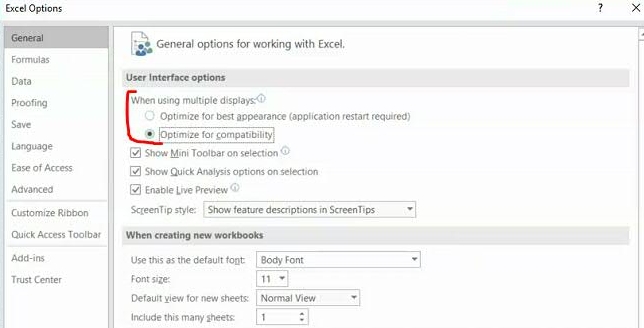Seems crazy that when I've had an excel question in the past 10 years, the success rate of figuring out what I am looking for is quite high when posting here so figured I'd give it a try again today.
I have a Microsoft 365 subscription and I spend a lot of my workday using excel and also outlook for my emails. For the past couple months when I have any programs open and they sit not being used all the buttons, tabs, ribbons all disappear. And by disappear I don't mean the ribbon is hidden, but the ribbon is still there but all the buttons are blank on the ribbon, The different tabs at the top are invisible and tabs at the bottom are too. In outlook it's the same thing.
I can move the mouse over the invisible areas and they will show up visible again at times. I have 3 screens and all screens do it equally. If I drag a excel or outlook window to another screen they everything shows up again but eventually reverts back to being invisible. Rebooting the computer helps at first but reverts back. I've tried going to options and changing themes but still acts the same way. It's been pretty frustrating so hoping someone might have a clue about what I could do to fix the issue. Have no issue with any other programs on my laptop so it is pretty much isolated to Microsoft 365.
Any help is much appreciated! Go Cyclones!
I have a Microsoft 365 subscription and I spend a lot of my workday using excel and also outlook for my emails. For the past couple months when I have any programs open and they sit not being used all the buttons, tabs, ribbons all disappear. And by disappear I don't mean the ribbon is hidden, but the ribbon is still there but all the buttons are blank on the ribbon, The different tabs at the top are invisible and tabs at the bottom are too. In outlook it's the same thing.
I can move the mouse over the invisible areas and they will show up visible again at times. I have 3 screens and all screens do it equally. If I drag a excel or outlook window to another screen they everything shows up again but eventually reverts back to being invisible. Rebooting the computer helps at first but reverts back. I've tried going to options and changing themes but still acts the same way. It's been pretty frustrating so hoping someone might have a clue about what I could do to fix the issue. Have no issue with any other programs on my laptop so it is pretty much isolated to Microsoft 365.
Any help is much appreciated! Go Cyclones!