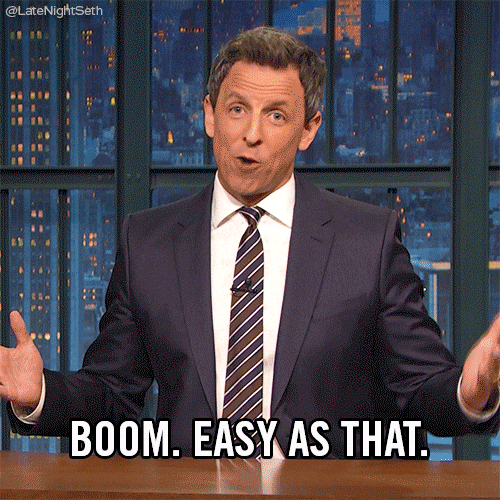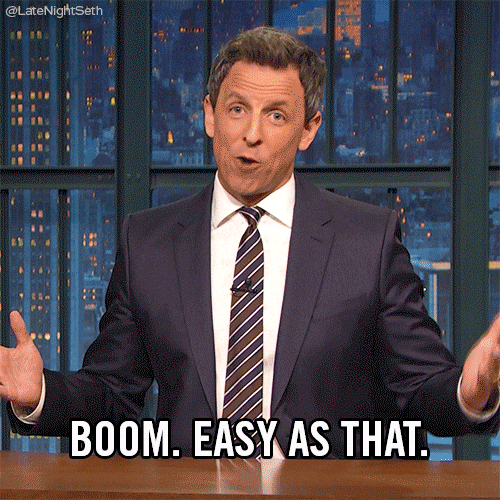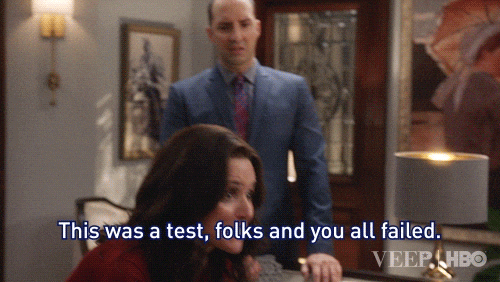I don't know what's going on, but everytime I try posting a gif I get the broken photo icon followed by "IMG." Usually its something from giphy. I've tried copy/pasting the image, copy/pasting the link to the image, using the Insert Image button, using the Insert Media button, and I always get the same result. It seems to work on my laptop at work. But I can't view Twitter at work. And it's too big a PITA to read CF on my phone to see quoted tweets and then switch to my laptop to post snarky gif replies. Any ideas? Phone is a Samsung Galaxy 9s+ in case it matters.
No forums found...
Site Related
Iowa State
College Sports
General - Non ISU
CF Archive
Install the app
Posting GIFs from mobile
- Thread starter besserheimerphat
- Start date
No forums found...
Site Related
Iowa State
College Sports
General - Non ISU
CF Archive
You are using an out of date browser. It may not display this or other websites correctly.
You should upgrade or use an alternative browser.
You should upgrade or use an alternative browser.
I always get a message that the file is too large when trying to post a gif via mobile. This used to be a problem in the past when trying to copy/paste gifs directly, but I had success saving the gif to my phone and uploading the image. Now nothing works
With some sites (particularly GIPHY), I attach the gif URL as an image and add '.gif' to the end of it by hand. That usually works.
I also find that with GIPHY, it works better if I search what I want, tap and hold it, and then hit "Open Link in a new Tab" on it. The new tab will have a slightly different URL, which I'll paste here in as in image. I just change the extension on the end to '.gif' instead of '.webp' or whatever.

I also find that with GIPHY, it works better if I search what I want, tap and hold it, and then hit "Open Link in a new Tab" on it. The new tab will have a slightly different URL, which I'll paste here in as in image. I just change the extension on the end to '.gif' instead of '.webp' or whatever.

On mobile, it's easier to use the nonmobile Giphy site. The sharing options work better with CF.