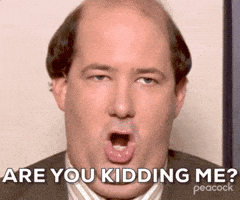Watching ESPN gamecast and pretending to be John Gordon and Herb Carneal in my head.^^^^Anyone??
No forums found...
Site Related
Iowa State
College Sports
General - Non ISU
CF Archive
Install the app
MLB: ***2025 Minnesota Twins***
- Thread starter Marcelason78
- Start date
No forums found...
Site Related
Iowa State
College Sports
General - Non ISU
CF Archive
You are using an out of date browser. It may not display this or other websites correctly.
You should upgrade or use an alternative browser.
You should upgrade or use an alternative browser.
FYI: You can get the radio broadcast for 20 bucks a year (or like 3 bucks a month) on the MLB app FYI. Gladden and Corey do a good job. This is my current mode of "watching" the games.Watching ESPN gamecast and pretending to be John Gordon and Herb Carneal in my head.
^^^^Anyone??
I watch on my Amazon Firestick web browser:
I would gladly pay money to be able to legitimately watch the Twins, but that isn't an available option, so I don't feel bad at all about streaming.
Byron Buxton has hit a HR in 8.7% of his plate apperances - still the highest rate in baseball....highest since 2020. Also has a higher slugging percentage than anyone including Trout in that span.
Long story short, when the dude is healthy, he's freaking elite.
Long story short, when the dude is healthy, he's freaking elite.
Does this work on mobile if you tried to watch on your phone? And is this something you have to join? How does it work?I watch on my Amazon Firestick web browser:
I would gladly pay money to be able to legitimately watch the Twins, but that isn't an available option, so I don't feel bad at all about streaming.
You take that back or knock on wood!!! Any mention of that is a bannable offense and you aren’t allowed to mention that in this thread. We cannot anger the baseball gods!!Byron Buxton has hit a HR in 8.7% of his plate apperances - still the highest rate in baseball....highest since 2020. Also has a higher slugging percentage than anyone including Trout in that span.
Long story short, when the dude is healthy, he's freaking elite.
Go all out for the best Twins broadcasting team ever-- Herb and Halsey Hall.Watching ESPN gamecast and pretending to be John Gordon and Herb Carneal in my head.
Does this work on mobile if you tried to watch on your phone? And is this something you have to join? How does it work?
It technically should work if you load it on the web browser on your phone, but I haven't had a ton of success getting it to work on my iPhone.
You do not have to join the site.
When a Twins game is on, the game should be listed on the website. Clicking the game should bring you to a page with the stream (you can select Home or Away broadcast).
Click the play button and the video should start to load. A pop-up will try to open and take you to another page -- on my Firestick a prompt will come up asking me if I want to go to the new page or stay on my current page: Select "Stay on current page"
You should see the "progress" icon on video loading and shortly the game broadcast video should appear. You can then navigate your cursor to the bottom right hand corner of the video and click the "Full Screen" button.
From this point on, you should be good to go. Pause / Rewind / FF functions even work to some extent.
The quality is not always the greatest, sometimes it will stop to buffer, and sometimes it will take me ten minutes of retrying to get the video to load.
Definitely not a great solution, but I've had success watching all 4 games so far this season. And the price is right.
Go Twins! #EndMLBBlackouts
Should work on PC too, but the site is somewhat sketchy and I would have some concerns of getting malware or something. I definitely would not try loading this site on your work computer.
Hey! He's walked THREE times!!Good thing Sano worked so hard to improve his fitness for the 5th year in a row. Awesome start by the way.

Good thing Sano worked so hard to improve his fitness for the 5th year in a row. Awesome start by the way.

Sounds like Kirilloff is having the same wrist issue as last season. Might be time to take a flyer on Justin Upton for the league minimum. Can always cut bait if things don’t work out.
Your guy looked pretty damn good today. Six beautiful innings with one run, no walks, and 7 Ks.I agree but I am buying all the stock I can in Joe Ryan. Got a real good feeling about this guy.
He’s only getting startedYour guy looked pretty damn good today. Six beautiful innings with one run, no walks, and 7 Ks.
Don't forget Ray Scott, who called one of the Twins landmark walk-off homers in 1965, right before the all star break. Twins leading the Yanks by 13.5 games. Down by one with two out and one on in the ninth against the Yanks at the Met. "Killebrew hits a line drive to left. That's gone! Twins win!!" The Yanks dynasty was officially over.Go all out for the best Twins broadcasting team ever-- Herb and Halsey Hall.